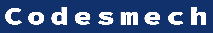Several hundred SPAM blacklists can potentially affect your email marketing efforts negatively, but fortunately, you can use a few tools to verify the vast majority of them swiftly. Here is a list of resources to see if you’ve been blacklisted. A few of the most notable SPAM blacklists have been highlighted as well.
How to Determine If You Are on a Blacklist
Most SPAM blacklists monitor the reputation of the email servers used to send promotional emails for a given domain. To get started, locate the IP address of the email servers responsible for sending emails on behalf of your firm. If your organization sends email marketing from its servers, you must know their IP addresses. Knowing the IP addresses of the servers used by your Email Service provider (“ESP”) is essential if your organization intends to send email campaigns through them or if you have a dedicated IP address for your domain as part of your service; what IP addresses are being utilized by your environment. You can either contact your company’s IT department for this information or use the ‘see headers’ function in your email software to obtain it yourself. If you choose to include a title, the IP address from which the email was sent will be displayed.
In addition to IP addresses, some SPAM blacklists analyze the email’s domain, URL, and content to generate a hash code. Their algorithms will flag the contents of an email as SPAM if they detect more than a few dozen of the same principle, which would indicate dozens of similar emails.
If you have your server’s IP address(es), you can use these three sites to see if it appears on any public blacklists:
MX toolbox. You can use MXToolbox to scan about 100 blacklists for no cost simultaneously. Blacklist testing can be done with a simple visit to the site and clicking the ‘blacklist’ button. If you input the IP addresses of 100 email providers, the MX toolbox will check them all in under 30 seconds.
DNSStuff. While DNSStuff’s other IP and networking utilities cost money, this blacklist check is free. DNSStuff offers a cheap (nearly free) verification service against 97 blacklists.
Domain Squatters List (DNSBL.info). Access this free blacklist verification service now. About 80 blacklists are checked.
Some banned lists are particularly noteworthy.
Spamhaus.
By building and monitoring a network of millions of spam honeypot’ email addresses, SPAMHaus.org, one of the most extensively used blacklists, aims to rid the globe of UCE. Spamhaus obtains these addresses from ISPs, which have expired or were never used by accurate receivers. It’s been said that they also “plant addresses” on websites all across the Internet, using dormant domains. Since they are not real individuals,’ their email addresses have no place on an opt-in list. If your email marketing campaign winds up in Spamhaus’ inbox, you must rethink your list-building strategies. Some list brokers build email databases by unlawfully harvesting email addresses from online databases. That’s why it’s a bad idea to use such compilations.
After that, the e-mail servers involved are added to Spamhaus’s blacklists. Overall, it’s a sound system, yet it has its flaws. Someone with malicious intent could, for instance, add a false / honeypot address to your list if you collect registration information from your website or online events. Spamhaus flags your campaign, no matter how good your intentions are. The solution is always to employ double opt-in processing when collecting subscribers via a form (most email service providers, such as Pinpointe, give means to enforce double opt-in).
UCEProtect.
One of the few extensive SPAM blacklists that allow you to be blacklisted due to someone else’s actions is UCE Protect. Therefore, it’s worth mentioning. The IP addresses of email servers are monitored and tracked by UCEProtect for their SPAM reputation, which considers the reputation of other servers on the same network and servers hosted by the same ISP. Because of UCEProtect’s ‘guilt by association’ policy, your servers may be blacklisted if your ISP also blocks IP addresses for being involved in spamming.
Here’s a case in point. ‘hosting-company.com’ (made up in case you weren’t sure) is where your business’s servers are housed. Now imagine that ‘hosting-company.com’ manages the IP addresses for 30,000 organizations and your single email server. UCEPRotect detects several email campaigns sent by a SPAMMER who uses the services of ‘hosting-company.com’ as SPAM. UCEProtect marks the offending IP and the IPs immediately surrounding it on the same network. The IP addresses near one another might ‘escalate’ SPAM complaints to the point where the entire network or ISP’s address block is blacklisted.
UCEProtect’s theory (backed up by solid evidence) is that ISPs that allow even a single spammer to use their services will likely allow many more.
SORBS.
SORBS is a challenging blacklist since it relies on spammers accidentally triggering special devices called “SPAMtraps” or “SPAM Honeypots.” The SORBs blacklist is permanent, meaning that your email server’s IP address, sending domain, and any URLs included within your email campaign will be there unless you ask them to be removed. A ‘contribution’ of $50.00 per incidence is needed to eliminate SORBS.
Uribl.
URIBL employs “SPAM honeypots,” the same method used by Spamhaus.org. As far as we can tell, the critical distinction is that URIBL will retain the URL (or domain or sending email address) of the offending part on their list for an undetermined duration until all (offending) traffic ceases. You clear your field with URIBL by certifying that the offending problem has been addressed.
Front Bridge (88 blacklist Zap) is a Microsoft product, not a website.
Checking for mentions of 88.blacklist.zap in your MTA logs (email server logs) may help you determine why Outlook users are blocking your emails. Anyone using Outlook and who has their email set up to use Microsoft’s spam filtering service (which is free) will be protected by Frontbridge, an internal Microsoft SPAM filter service. If Microsoft has stopped your email server, you will see an entry like “550 Service Unavailable; host [xx.xx.xx.xx] blocked using 88.blacklist.zap” in the server log. Delist [at] frontbridge.com; this mail must be forwarded to. We aim to get back to you within 24 hours.
Does this help? If so, please spread the word using your preferred social media platform. There is no cost to access any Pinpointe paper or webinar.
Get “33 Tips to Improve HTML Email Responses” and other Email Marketing tools from Pinpointe’s Email Marketing Resource Center, where you can access On-Demand Webinars, Case Studies, Whitepapers, and more!
Looking for an Email Marketing provider who can help you increase the effectiveness of your email campaigns?
To learn more about the best email marketing vendor, visit Pinpointe.com.
Read also: Uplift Efficiency With Cloud-Based Lending Software