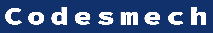Spam Email is a problem that all Internet users must deal with. Most individuals probably aren’t unaware they already have access to efficient spam-fighting solutions. We may easily prevent this unwanted correspondence by installing spam filters.
There are essentially two types of Internet users. Our Internet service provider (ISP) or web host likely provides spam protection. We’ll examine the spam filters offered by web hosting companies. I’m referring to the tools in your hosting account’s control panel or cPanel. The ones I’ve seen are all pretty much the same.
You can find the Mail interface within the cPanel. Click “User Level Filtering” in the list of email settings. With this feature, you may customize the spam protection for each email address associated with your hosting account. Select the desired tab from the drop-down menu. Use the “Create a New Filter” option to make a new filter. When you do this, a page that resembles a standard online form will load. First, give the filter a name. The server can handle your spam mail based on a set of rules that you establish (think conditions).
In my case, I logged in with a specific account to ask a particular website about a particular piece of software. As it turned out, the site was not very trustworthy. After that, I began receiving overwhelming spam from this and possibly other firms. The sender’s hotmail.com address and the subject lines, which typically contained a long string of critical terms like “HugeSotwareAdobeDealsMicroDiscountOffice2010Photoshop,” were consistent features of these emails. I created an excellent profile to filter out these emails by remembering these shared characteristics.
Here is an excellent place to start if you have received many messages from the same email provider, such as Hotmail. Select “From” down the form’s left side. Make use of the “matches regex” option over on the right. The abbreviation for “regular expression” is “regex.” This enables you to filter out all spam that doesn’t have a specific string of phrases in the subject line. The fact that Hotmail appears in an email’s “From Line” makes it challenging to filter it out. If you provide “matches regex” – Hotmail, the filter will ignore messages that only contain that word, regardless of how they are strung together. Whatever comes after the “@” symbol in the email address will be ignored, and only those with the Hotmail domain will be selected.
Perhaps you shouldn’t block all messages from Hotmail users just yet. Then, on the form’s right side, click the plus sign. This will open a new conditional box. Select the subject from the drop-down menu and rerun the matching regex. Put and in the little drop-down box that separates the first two requirements. In this case, I’ll be using a “soft” regex. Do not use software, as the spammer might shorten this to soft. Both software and hardware can be detected using this. Select a different one to provide additional criteria. In this case, I’d use subject and regex again, but this time I’d select “or” from the conjunction selection. Again, pick a word from the long string, preferably one like “Adobe,” that appears frequently in these emails, and list it. You can do this twice more, with “or” separating your options each time.
Select “Spam Bar” and “contains” under the new condition you just created. Assuming, of course, that SpamAssassin was installed by your hosting provider, which it probably was. SpamAssassin assigns a score to each message based on scientific criteria that establish the likelihood that the news is spam. Email is not automatically filtered; instead, it is graded. Here you can create filters to eliminate statements that meet the criteria above and have a SpamAssassin score of 5, 6, or whatever you like. Entering a string of plus signs in the “contains field” will raise the spam bar. In my case, I went with Option 5. Avoid accidentally deleting legitimate messages by setting the spam threshold too low. A letter from a friend with such phrases in the subject line and a SpamAssassin score of 5 is extremely unlikely to have come from a Hotmail account.
Conditions with a “and” sign differ from those with a “or” character. If you use the “and” operator, the filtering criteria must satisfy all the conditions. If you use the “or” option, the filtering will work if the two standards you’ve set up so far are met. These options let you tailor a filter to your needs to the finest detail. If the conditions are too broad, you may miss important emails from friends and family. Pick the particulars that are not typical of the spam emails you typically receive.
Finally, an action must be triggered. I deleted the message. Other methods do not address the needs of dealing with spam, which primarily diverts the desired email to a specified folder on your server.
There, that wasn’t so bad of a challenge. You can adapt the analysis of alternative situations to your needs. If the problem circumstances are met, your spam filter will only affect that one email account. This particular account is the only one that SpamAssassin will monitor. A highly effective, personally-tailored spam blocker.
Unfortunately, we have to contend with the parasitic nature of spam emails. The best way to avoid receiving unwanted messages is to learn how to implement spam filters with your Internet service provider or web host.
I have 12 years of expertise as a freelance web designer, including CMS design, Ecommerce platform setup and configuration, and more.
I’ll demonstrate how to make the most of cPanel by streamlining your email, email marketing, and other related aspects of your online business operations.
A. Greg Nicholl
I run a company that creates websites for low prices.
Read also: Being A Parent – Your Child And Technological Innovation.