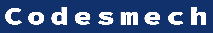Is your computer backup system giving you the outcomes you expect? Having a backup system in place is no guarantee that it will save everything that needs to be backed up.
We’ve all heard that it’s essential to back up our computer files regularly and in several locations. That is the epitome of sound economics. What you don’t hear as often is that after the backup is complete, you should verify that it contains all the files you intended to back up.
My Mistakes: Here’s My Life Story
I was under the impression that I was acting responsibly. I back up my data daily to an external hard drive and a cloud backup provider.
Then my hard drive ultimately failed. By the way, it’s not a question of if it will crash but of when!
Before the crash, I had no reason to verify if my backups contained anything helpful, so I never did. It turned out that there wasn’t as much of a backlog as I had anticipated. I neither double-checked my backups to an external hard drive nor contacted my cloud storage provider to ensure everything was set up correctly. I was able to back up some but not all of my files.
Thankfully, my computer technician was able to salvage my data. Of course, I still had to worry before and during the time he was fixing my computer, and I had to pay more money than I needed to if I had backed up properly beforehand.
My Accomplishments
One thing I was doing correctly (and still do) that aided in recovering some of my files was using an online email service. It was simple for me to find files that I had sent or received from others. Because of that, I could keep working when I otherwise would have had to stop. I didn’t have to start from scratch, which saved me a ton of time and stress.
Another good decision I made was to hire a virtual assistant. I was emailing her files to edit that I otherwise would have kept on my computer alone (and so lost). But since I was, they were sitting in my outbox, ready to be sent.
What You Need to Do Now to Avoid the Issues I Encountered
Set up backups at multiple places regularly (daily, if necessary). Your data needs to be backed up in three places:
Step one to back up your data is to sign up for a cloud service. The price tag justifies the assurance it provides.
Two, a portable hard disk.
You should also make a copy of your files on a CD or flash drive in case something goes wrong. After the crash, I asked my tech support person for restored files on a flash drive, which I plan to maintain as a secondary backup. However, it would be best not to rely solely on removable media like flash drives and CDs because they could fail anytime.
You should make a full system backup at least weekly. If you have Windows 7 or later, you can use the built-in functionality to create a complete system image. Put that on an external hard disk (or two, for redundancy).
Remove the external hard drive from the vicinity of your computer. You don’t want them to be too close to each other in case of an emergency like a fire.
After backing up, check whether you still need to restore anything. Verify that you know your service’s and device’s recommended backup routine.
If you need some extra support, think about hiring a virtual assistant. This is a sound plan regardless of the presence or absence of a safety net. When you outsource, you free up time to grow your business in ways that bring in the most money.
Bonus advice: Always back up your website, especially after making significant edits. There are several premium and free plugins available for this purpose. Find what’s out there and pick the one that works best for you.
When you have devoted clients who follow you around like puppies, you have the power to improve the lives of more people and make more money. Take advantage of my complimentary report, “Three Steps to Finding and Retaining Customers.” The paper outlines three immediate measures to expand your contact database and keep your current clientele committed. Get your copy right now by clicking here:
Read also: The Methods By Which Mobile Phones Communicate.