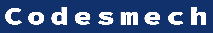Did you know you can use the same technology as Internet radio to stream your music into Second Life? A Shoutcast source client is needed to transmit your music to a streaming server, which then rebroadcasts it to all of the listeners in Second Life.
Top Shoutcast/Icecast clients are outlined here for your convenience. You must first install a source client on your computer to listen to music via a streaming service.
The Functions
An application or hardware device can feed audio into the Shoutcast/Icecast streaming source client, encode it into a media stream and send it to a streaming server. These options must be adjusted manually, and their precise locations will vary depending on the program used. However, the environments themselves are standard fare.
An Origin of Sound
Media players like iTunes, Winamp, and Windows Media Player, as well as hardware devices like a mixer linked to a sound card or even an integrated laptop microphone, can all supply data to the source client. Your preferred source client will provide a selection of available sources to transmit.
Encoding
Some source clients may support various media format encoding. However, mp3 is the only format that will work with Second Life. Unfortunately, your audience members’ versions of Second Life do not support the audio formats WMA, AAC, or Ogg. Additionally, you will discover that attempting to use the purest mp3 encoding settings will cause skips in the broadcast for your listeners. Don’t go any further than stereo 44.1 kHz/64 kbps. These options should be categorized in a way that’s easy to locate.
Naming the streaming host
Finally, you’ll have to tell the source client which Shoutcast/Icecast server to connect. This information will be presented as an Internet Protocol (IP) address, a port number, and a password. You can create a “library” of servers, each with its unique address (URL), port number (port), and security key (password). If you perform regularly in different locations, this will come in helpful. There will be a dedicated server at each location. Once everything is set up, you can choose the server for a specific location from a drop-down menu, and the values will be applied immediately. You must enter this information by hand for each venue if your source client doesn’t support this.
Criteria
I detail each streaming client application’s cost, availability, supported operating systems, and other features. You should be able to select a suitable streaming source client after reading this article.
I’ll explain each of the characteristics before I run through the options.
The OS column reveals which OS versions the streaming source client supports. Options exist for those using Windows, Mac OS, Linux, or another UNIX-like operating system.
Connector versus Independent – The ‘plugins’ nature of some Shoutcast/Icecast source clients makes them useful for integration into larger systems. The Shoutcast DSP Plugin is one such example; it integrates “into” Winamp. Clients for other sources often operate in a separate window and supply all necessary functionality.
Some source clients even have the option to record (or “archive”) your stream. The stream is recorded as an mp3 file on your computer’s hard drive and delivered to the streaming server. Your live stream can be recorded and viewed at a later time.
Candidate presentations
disseminated via this method
Linux, MacOS, and Windows, all for free.
Sourceforge-hosted open-source project featuring standalone recording and streaming at variable bitrates
All the features you require, and more are included in this newbie. It’s a fantastic option because it costs nothing and works on various computers.
Using the Shoutcast DSP Plugin in Winamp
Free UNIX, Linux, and Mac OS X
The Winamp Standard is Created
The Shoutcast DSP Plugin Host media player and Plugin are products of Shoutcast.
There is no internal recording capability.
This has been the go-to option for Windows, and the low price tag is a big reason.
Nicecast
A $40 investment with no risk at all
Mac OS
Rogueamoeba developed the Nicecast Standalone Archive feature.
This has been the gold standard for Macs for a long time. Fully loaded.
Simplecast
$139 Windows
Simplecast Standalone is a product of Spacialaudio.
There is no internal recording capability.
A complete suite of internet radio production tools is available from the manufacturer of this offering.
Utilizing the Shoutcast add-on for Reaper
It’ll cost you $60 (with a free trial).
Cockos creates Windows. Reaper
The reaper_shoutcast.dll plugin (different from the Shoutcast DSP Plugin for Winamp) can be found in Landoleet.
Audio Workstation Host and Plugin
Complete support for multitrack recording
From the firm started by the guy who created Shoutcast technology comes Reaper, a fully functional digital audio workstation. Superbly potent and intricately designed.
EdCast
Free Windows
Oddsock offers Edcast as a standalone application and a plugin for Winamp and Foobar2000.
There is no in-built recorder.
The creator of EdCast also created its predecessor, Oddcast, in addition to various other helpful music-related tools (such as a stream recorder).
Please, send the envelope.
Butt is a great platform to launch your music streaming adventures in Second Life. I realize now what a stupid name it is. However, it costs nothing, accomplishes all you could want it to, and works the same on every computer you might own. Since it is freely available to the public, its continued development is thus assured.
You might also do quite fine with any of the alternate options. All of them function without significant problems. If your requirements are exceptionally unusual, there could be an excellent reason to choose something besides butt.
I broadcast using Reaper and the Shoutcast add-on. Reaper is a fully equipped digital audio workstation like Pro Tools, Logic, Sonar, etc. IT WAS MY DIGITAL AUDIO WORKSTATION until I started streaming into Second Life. The fact that Reaper was created by the same person responsible for creating Winamp, Gnutella, and Internet radio gives it a lot of credibility in my book.
Let’s go!
None of the options above are bad choices. You can start performing for enthusiastic Second Life audiences immediately after obtaining one, downloading the free Second Life viewer, registering for a free Second Life account, logging in, and performing.
I’m excited to take you with us to this new and exciting world. You can begin your preliminary exploration at no cost to you. Simply visit the following link:
Joe Bear has written numerous articles for Ezine Articles. If you want to join Joe in Second Life, you may sign up for a free account and find all the information you need at his website, Metaverse Musician.
Joe Bear has been a commercially successful musician for several decades. Live and in the studio; all styles of music (rock, blues, jazz, country, bluegrass, pop, etc.); guitar, voice, keys, bass, drums, mandolin, and other instruments; singer, composer, producer, instrumentalist, instructor, and engineer; bands and solo acts. Since the decline of the conventional recording industry and the advent of numerous new distribution channels for creative musicians, he has been concentrating on exploiting these opportunities.
Always one to reach down and lift others, he is now passing on the insights he has garnered in this new frontier. His blog, available at http://MetaverseMusician.com/blog/about, is where he publishes this information. Please subscribe to the Metaverse Musician blog if you want to be updated on these and related issues. One benefit of doing so is access to unique content, such as comprehensive, easy-to-follow guides to becoming a musician in Second Life at no cost. Quick, this deal won’t last forever!
Joe Bear retains all worldwide copyright responsibilities.
Read also: The Best Way To Practice Guitar